Take a few seconds to make your phone a distraction-free device

This Hidden Smartphone Feature Could Prevent Thousands of Car Crashes, Yet 85% of People Don’t Know How to Use It

An estimated 3,240 deaths will be attributed to distracted driving in 2025, according to the United States Department of Transportation. The most common form of distraction? Cellphone use—despite the fact that using your phone while driving is illegal in all 50 states. But even though smartphones will be the culprit of many of these fatalities, they are also equipped with a pretty amazing feature that can actually prevent accidents.
Many people don’t know this feature exists—or have any idea how to use it. Reader’s Digest breaks down new research from the American Automobile Association (AAA) that says this little-used driving aid may be able to play a major part in saving lives on the road. Keep reading to find out how you can easily curb your phone use while driving and help make the roads safer for everyone, including yourself.
Get Reader’s Digest’s Read Up newsletter for more tech news, humor, travel, cleaning and fun facts all week long.
What’s the smartphone feature?
It’s the “Do Not Disturb” function. Now, you may already use “Do Not Disturb” when you’re in a meeting, spending time with family, on a date or anytime you don’t want your phone pinging you with constant updates. It’s truly one of the best smartphone hacks, especially if you have trouble staying off your phone.
But if you’re not familiar with this feature—new research from the AAA Foundation for Traffic Safety found that half of respondents were not aware of it, and 85% did not know how to activate it—you are at a real disadvantage. Luckily, turning on this feature is easy (more on that below!), and iPhones even have a “Do Not Disturb While Driving” mode, called “Driving Focus.”
“We’ve all witnessed how smartphones can lead to distraction and risky driving, but it’s possible these devices could help us to prevent it,” says Jake Nelson, the director of traffic safety advocacy and research for AAA, in the study press release. Knowing how to use this important feature is the first step toward safer driving.
How did AAA conduct its study?
First, AAA combed through recent scientific research on drivers and smartphone use, reviewing 32 articles in depth. Then, it conducted a survey of 300 licensed drivers who were put into three categories based on their “Do Not Disturb” usage—current users, non-users and previous or former users.
Finally, the study monitored 26 participants for 10 weeks, both in their own vehicles (using data acquisition software) and through a self-reporting app, to determine smartphone behavior while driving. For the first five weeks, participants drove as they normally would. For the second five weeks, they all used a “Do Not Disturb” feature on their smartphones while driving.
What were the results of their study?
At the start of the study, only 50% of participants knew about their smartphone’s “Do Not Disturb” feature and 85% reported not knowing how to use it. But after participants were made aware of the feature and used it for those five weeks, they showed a 41% decrease in their smartphone interactions, and they were 6% less likely to pick up their phones while driving.
If you remember that more than 3,200 deaths are caused by distracted driving each year, a 41% reduction in phone interactions could mean a huge reduction in unnecessary accidents and deaths.
Why are drivers hesitant to use “Do Not Disturb” while on the road?
One of the main reasons that drivers are hesitant to use the “Do Not Disturb” feature, AAA found, comes down to misunderstanding what it does and when it will activate.
“Even tech-savvy drivers skip using ‘Do Not Disturb’ features on their phones,” Nelson tells Reader’s Digest. “Misconceptions about these features, like how or when it works, could be why. For example, many mistakenly think it will block access to music or navigation, or expect it to turn on automatically in bad weather or heavy traffic.”
The AAA study also found that younger drivers (ages 18 to 24) are more hesitant and less likely than older drivers to use the feature, even though they are more likely to know about it and more likely to know how to activate it. Younger drivers are also more likely than older drivers to use their phones while driving and tend to think they can drive safely while doing so.
How do you turn on “Do Not Disturb” while driving?
Turning on “Do Not Disturb” is straightforward and easy, but unless you have 100% voice control, do not attempt to turn it on while you are driving. But you can set up your phone to turn on “Do Not Disturb” automatically when your phone detects driving movement or when connected to your car’s bluetooth. Bonus: Using the feature will conserve your phone’s battery.
Make sure you’ve updated your iPhone or Android device to the most current version first, then follow the instructions for your device below.
Apple devices
-
Tap the Settings app on your iPhone.
-
Scroll down and tap “Focus.”
-
Tap the plus sign in the top right corner, and then tap “Driving” to navigate to the “Driving Focus” page.
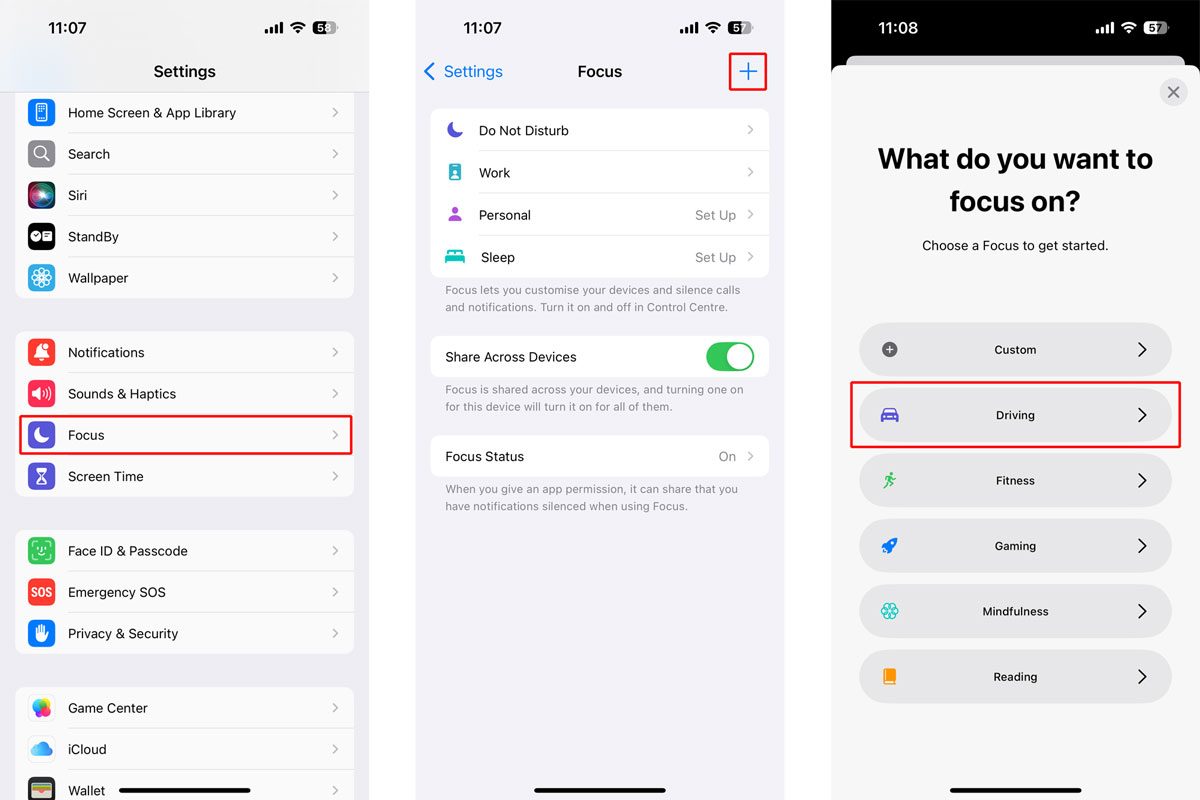
-
Tap “Customize Focus.”
-
Customize “Driving Focus” to allow or silence notifications from specific people, if you choose. Select a wallpaper and/or watch face for “Driving Focus” to further minimize distractions, if desired.
-
Scroll down and choose how you want it to activate: “Automatically” (your iPhone will detect motion and activate Driving Focus on its own), “When Connected to Car Bluetooth” or “Manually.” You can also toggle to “Activate with CarPlay” as well.
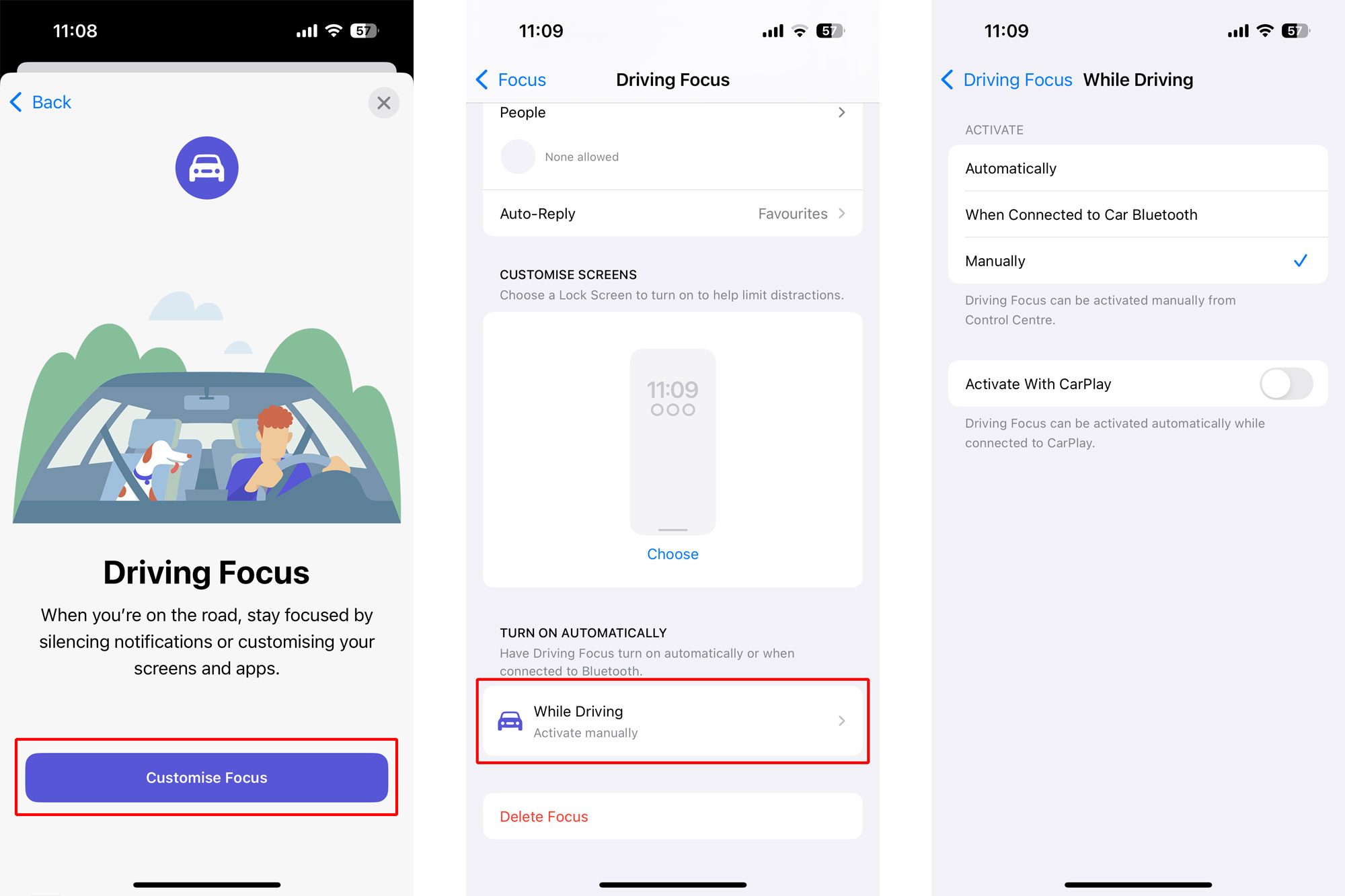
Android devices
-
Navigate to the Google Maps app.
-
Tap your profile picture or initials, then tap “Settings.”
-
Tap “Navigation Settings” and then “Google Assistant” settings.
-
Find and toggle on the “Driving Mode” option within the “Google Assistant” settings.
-
Look for additional settings, not available on all models, to specify how your phone should detect that you’re driving. Options include connecting to a Bluetooth device (like your car’s stereo), using Android Auto or using location-based detection (if your phone detects that you’re in a car).
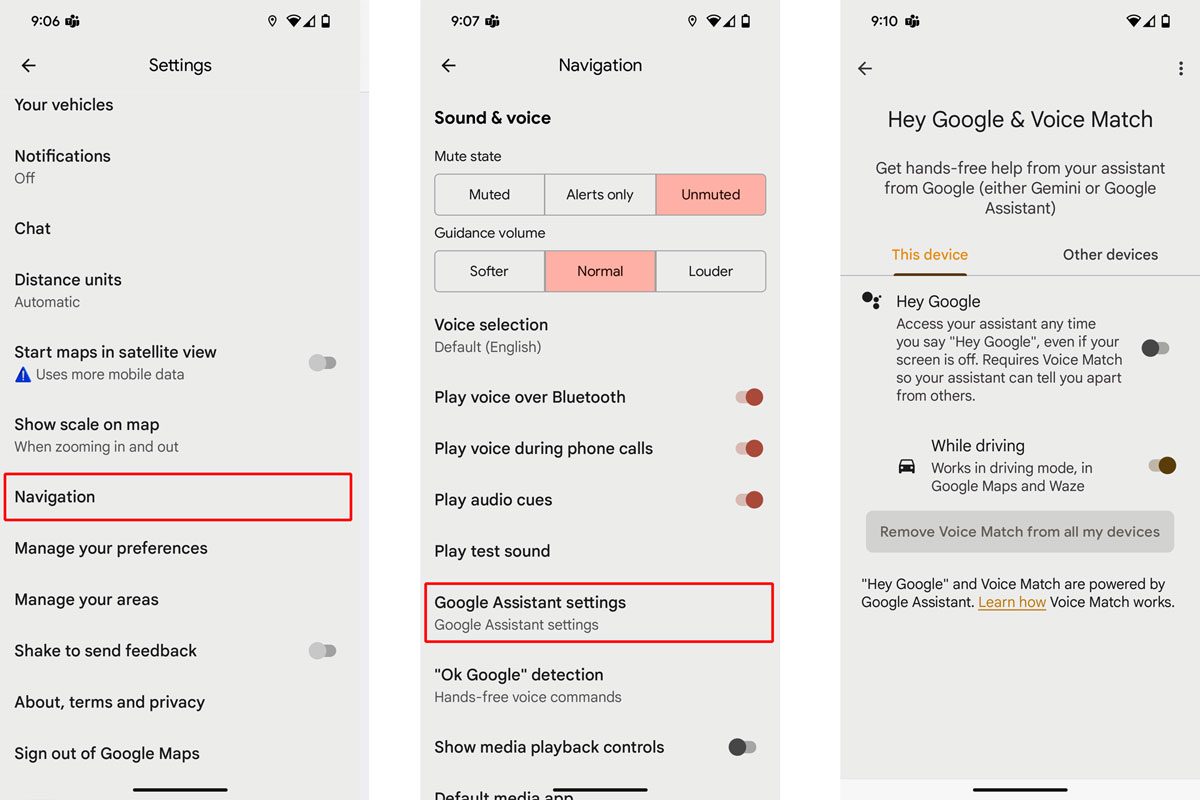
RELATED:
- This New Apple Feature Will Help You Find Lost Luggage
- This iPhone Hack Makes Converting Currency Easier Than Ever
- If You See These Fees on Your Phone Bill, You’re Being Overcharged
About the expert
|
Why trust us
Reader’s Digest has published hundreds of articles on personal technology, arming readers with the knowledge to protect themselves against cybersecurity threats and internet scams as well as revealing the best tips, tricks and shortcuts for computers, cellphones, apps, texting, social media and more. For this piece, Natasha Burton tapped her experience as a longtime journalist to ensure that all information is accurate and offers the best possible advice to readers. We rely on credentialed experts with personal experience and know-how as well as primary sources including tech companies, professional organizations and academic institutions. We verify all facts and data and revisit them over time to ensure they remain accurate and up to date. Read more about our team, our contributors and our editorial policies.
Sources:
- Jake Nelson, director of traffic safety research and advocacy for AAA; interviewed, May 2025
- United States Department of Transportation: “Traffic Safety Marketing: Distracted Driving”
- AAA Newsroom: “Silencing Distraction: Can This Smartphone Feature Save Lives?”
- AAA Foundation for Traffic Safety: “Increasing the Use of Smartphone-Limiting Technology to Combat Distracted Driving”



